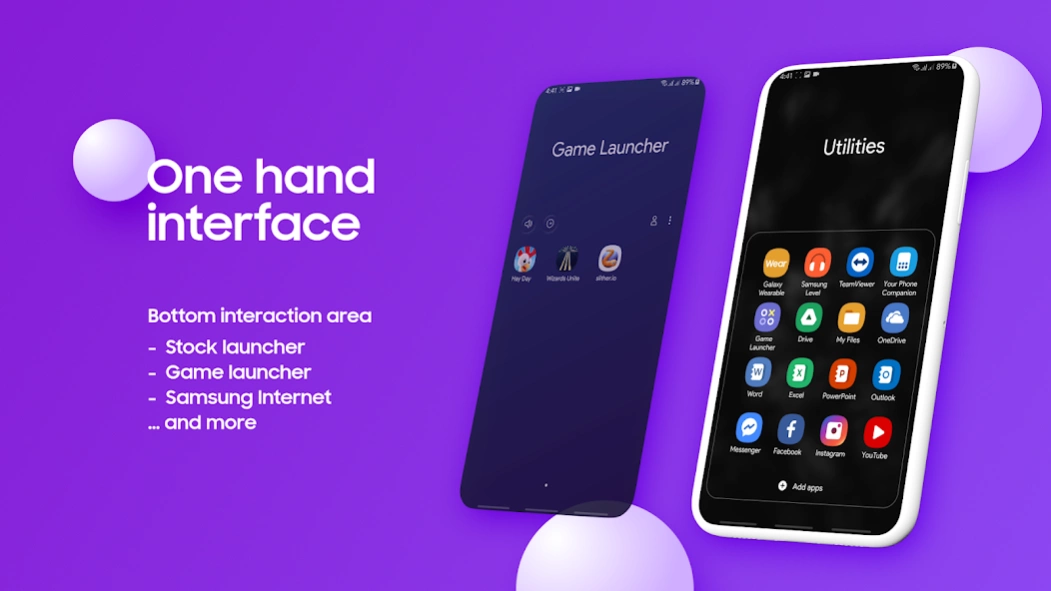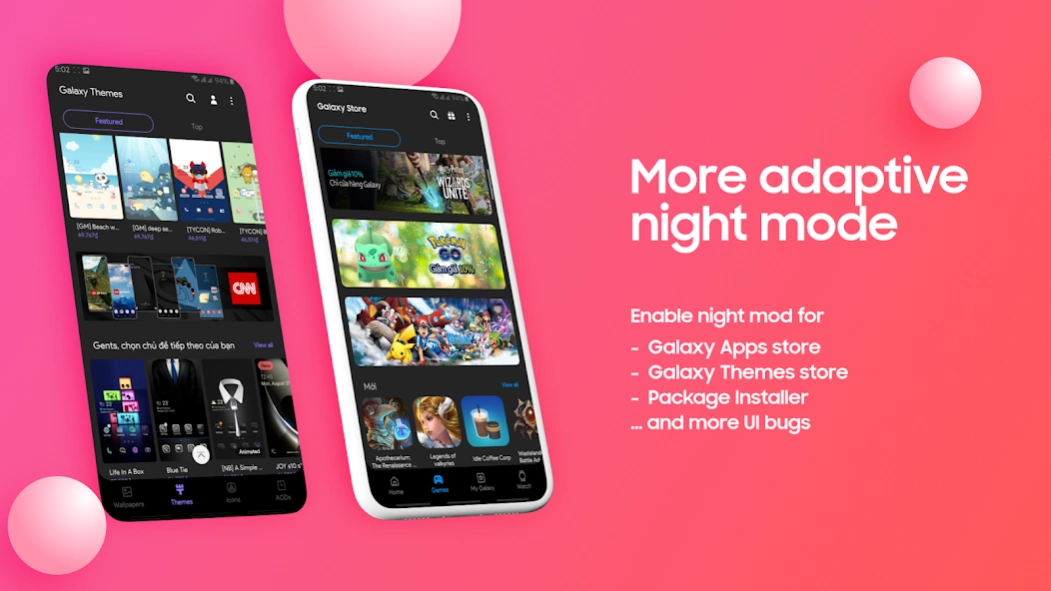Complete One UI - Substratum S 2.6.2a
Paid Version
Publisher Description
Complete One UI - Substratum S - Complete One UI is a Substratum System Mods for Samsung devices running One UI
Samsung is slow in fixing and complete their stuff. Although One Ui is better than ever but it still some annoying UI bugs. This is why Complete One UI build for. This app will provide System mods to fixing UI bugs that Samsung still ignore, complete Night Mode UI and moreover tweak the UI for better user experience.
NOW COMPATIBLE WITH ANDROID 10 (Q)
This app is Substratum based so you need these apps for it to work:
For Android 10:
TUTORIAL: https://youtu.be/dF8RCKREaCQ
Synergy - https://play.google.com/store/apps/details?id=projekt.samsung.theme.compiler
Substratum Lite - https://play.google.com/store/apps/details?id=projekt.substratum.lite&hl=en
For S9/S9+ and N9 on android 9:
TUTORIAL: https://youtu.be/SQDE28CMVIU
Substratum - https://play.google.com/store/apps/details?id=projekt.substratum&hl=en
Andromeda - https://play.google.com/store/apps/details?id=projekt.andromeda
If you have any question go to this support channel or XDA forum thread (please do not give low rate any ask here because I cannot answer that)
https://t.me/joinchat/IVyxzw8OttVkIEMLHhO__w
About Complete One UI - Substratum S
Complete One UI - Substratum S is a paid app for Android published in the Themes & Wallpaper list of apps, part of Desktop.
The company that develops Complete One UI - Substratum S is Osuki Fujioka. The latest version released by its developer is 2.6.2a.
To install Complete One UI - Substratum S on your Android device, just click the green Continue To App button above to start the installation process. The app is listed on our website since 2020-06-17 and was downloaded 47 times. We have already checked if the download link is safe, however for your own protection we recommend that you scan the downloaded app with your antivirus. Your antivirus may detect the Complete One UI - Substratum S as malware as malware if the download link to substratum.osukifujioka.completeoneui.mods is broken.
How to install Complete One UI - Substratum S on your Android device:
- Click on the Continue To App button on our website. This will redirect you to Google Play.
- Once the Complete One UI - Substratum S is shown in the Google Play listing of your Android device, you can start its download and installation. Tap on the Install button located below the search bar and to the right of the app icon.
- A pop-up window with the permissions required by Complete One UI - Substratum S will be shown. Click on Accept to continue the process.
- Complete One UI - Substratum S will be downloaded onto your device, displaying a progress. Once the download completes, the installation will start and you'll get a notification after the installation is finished.